Publishing Rules
Publishing makes your rule available via the API, in Forms, and in Rule Flows. Every publish creates a new version—you can target specific versions, compare changes, and roll back if needed.
Create a new version
Open the publish menu
Click the Publish button in the top right corner of the rule editor.

Publish your rule
You'll see a history of prior versions. Click Publish to create a new version.

You can click on the colored tags in this menu ("Conditions", "Request Schema", etc.) to see a summary of what changed between versions.
Versioning
Each publish creates a numbered version (v1, v2, etc.). Target specific versions by appending the number to the rule slug:
hlDPsJMVGQ→ latest versionhlDPsJMVGQ/2→ version 2 specifically
This lets you build highly stable and customizable deployment workflows around your rules while developing future versions.
The clock icon next to each version lets you roll back. This is destructive—versions between your current state and the rollback target are permanently lost as API targets.
Comparing Versions
Before publishing, compare your working changes against any previous version to see exactly what's different.
Click Compare Versions in the rule editor header:
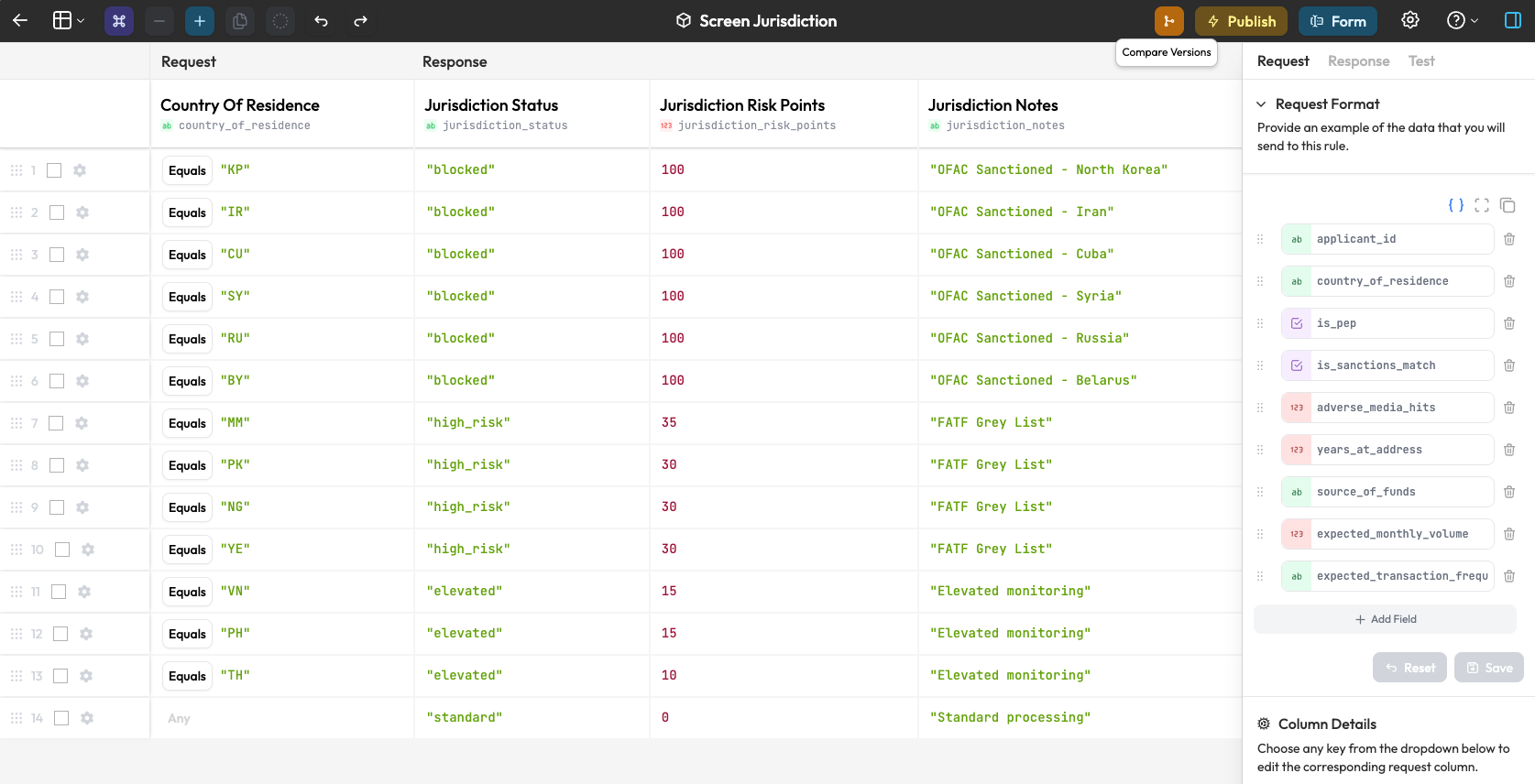
The comparison view shows your working changes side-by-side with the selected version. Added rows, removed rows, and modified conditions are highlighted:
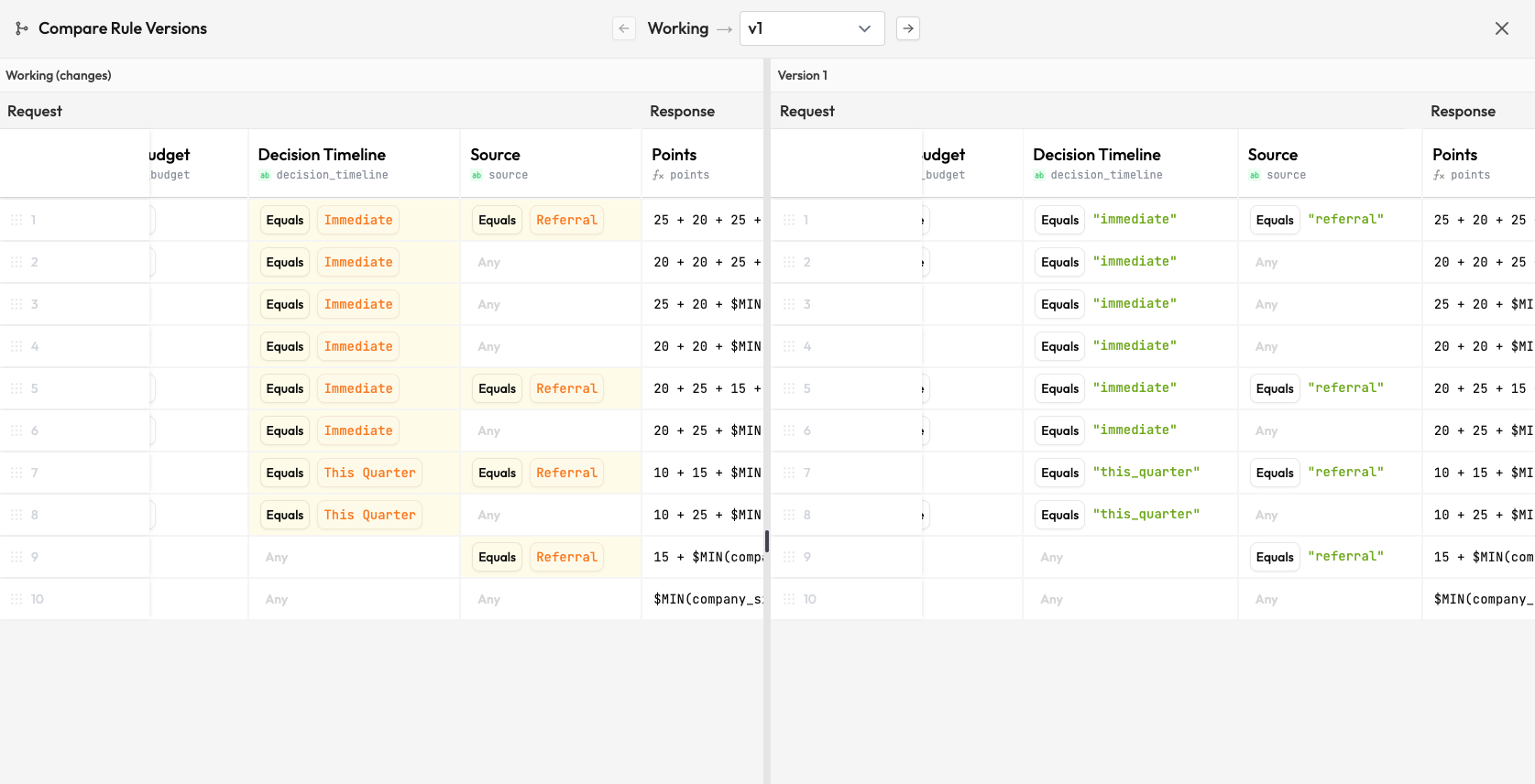
Use this to review changes before publishing, or to understand what changed between versions when investigating unexpected behavior.
New versions take effect roughly 1 minute after publishing while caches update.